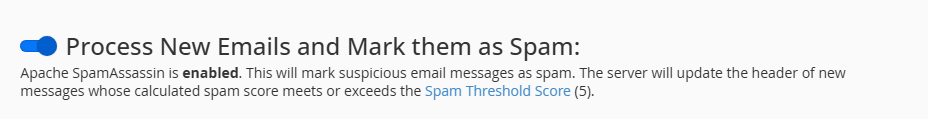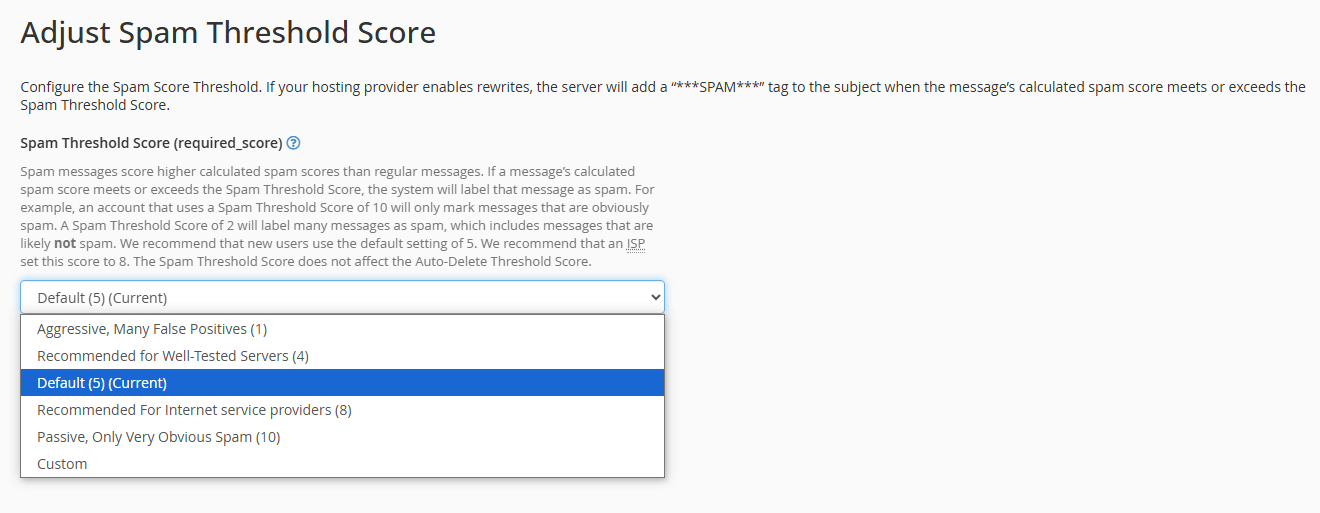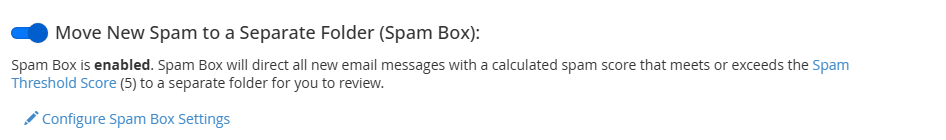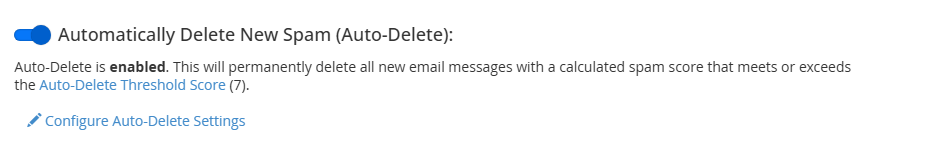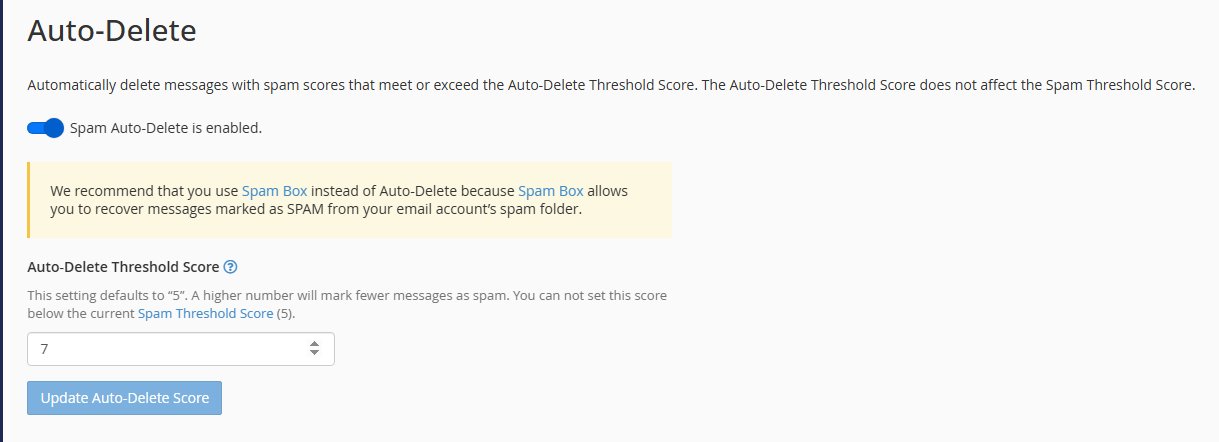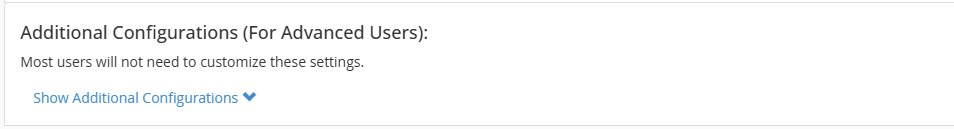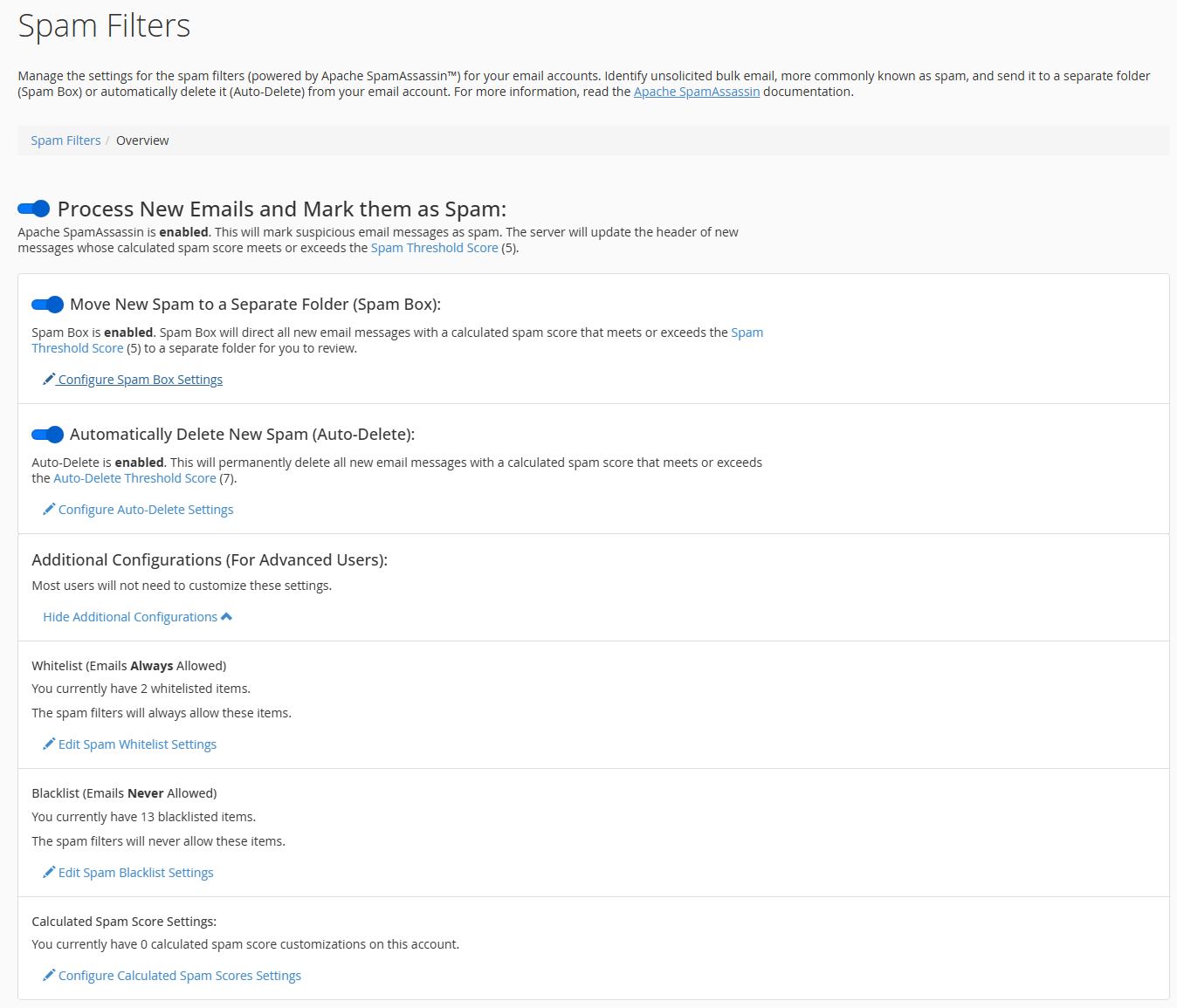
Process New Emails and Mark them as Spam:
This section enables or disables SpamAssassin. When enabled, the server will begin filtering emails using a scoring method. Emails above the “Spam Threshold Score” will be identified as spam.
Recommendations: Enable Spam Assassin and set the Spam Threshold Score to “5”.
Recommendations: Start with a threshold of “5” . This setting is a good balance to correctly identify spam while avoiding false positives.
WARNING: For many technical reasons, we can’t guarantee that you won’t get spam in your inbox, and you may get valid emails marked as spam.
Enabling “Spam Box” will redirect suspected spam to a Spam folder on your email account.
Recommendations: Enable Spam Box if you’re worried about losing valid emails. This way you can review the spam before deleting it.
WARNING: Spam will be saved on the account and thus will use up disk space. If you don’t check your spam folder regularly, your account will fill up and you won’t be able to log in to your Control Panel to manage the account. If that happens, you can contact support for help.
Beyond a certain threshold, it’s obvious that the email is spam. So, here you can automatically delete it. Spam that scores less than this amount will be put in your spam folder if set up above.
Recommendations: Enable “Automatically Delete New Spam” and set the “Auto-Delete Threshold Score” to 7 or more.
WARNING: There’s no guarantee that valid emails won’t be mistakenly identified as spam if they score very high although at “7” or more it’s very unlikely.
Here you can enable the “Auto Delete” feature and set an “Auto Delete Threshold”.
Recommendations: Enable “Automatically Delete New Spam” and set the “Auto-Delete Threshold Score” to 7 or more.
These items are beyond the scope of this tutorial but in here are setting for
- White Listing email addresses that are sending you emails that should never be deleted. You can use wild cards such as *@domain.com.
- Black Listing email addresses and delete all emails coming from certain addresses. Note, this is not very effective because spammers rarely use the same email address twice.
- Customizing the spam score – we do not recommend adjusting this.